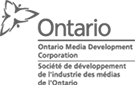With the right peripheral, your tablet becomes a very inexpensive, top-of-the line, high-battery-life laptop. If your tablet of choice is an iPad (and why wouldn’t it be?), then you need a keyboard case from Belkin ($99). I’ve been using one for the two weeks my laptop’s been in the repair centre, and I couldn’t be happier.
Here’s how you set it up: slip your iPad into the case, charge the keyboard with the included cable, and then pair the two. Done. From there, you can close the case like a regular notebook, or you can fold the iPad over into folio mode and use your iPad as normal, albeit twice as thick as normal. When you want to type on your iPad like a laptop, you can open the case and adjust your iPad to different degrees of inclination with the help of the cases’ magnets.
The keys themselves are square, responsive, and about as tactually responsive as you can get without a full mechanical keyboard. Rather helpfully, it has a row of iOS specific functionalities keys, like you’d fine on a MacBook. Despite the size, I’ve found it to be a comfortable design; as I mentioned, I’ve been using it for awhile, and I’m pretty sold on the idea of a iPad + keyboard combo instead of my regular laptop.
Not convinced that you’re ready to give up your laptop for a iPad and keyboard? Well, this war reporter used just that during the Arab spring; if it’s good enough for war, it’s probably good enough for your job.