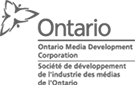Despite that fact that most of us are connected to our email accounts all day most days, there are still some dumb mistakes that are all too common. Here’s how to dodge some of the most frequent pitfalls – along with some email communication tips for the modern professional.
You wouldn’t use emojis in a work email, would you? A new study says that many people do (and they really shouldn’t.)
How to use email professionally (and some career-limiting email blunders to avoid)
Emojis
One of the problems with digital communications is that it can be hard to read someone’s tone. Are they being sarcastic; are they joking or serious? This can lead to potential misunderstandings.
So, you might be tempted to include an emoticon to clear things up. A little winky face symbol to indicate that you’re kidding or a smiley face to brighten the news. A frowning face to commiserate a sad update.
Don’t do it. Using emojis in your work emails just makes you look incompetent. Those are the findings of a new study out of Ben-Gurion University. “Our findings provide first-time evidence that, contrary to actual smiles, smileys do not increase perceptions of warmth and actually decrease perceptions of competence,” explained Dr. Ella Glikson, a post-doctorate fellow at the BGU Department of Management. “In formal business e-mails, a smiley is not a smile.”
Use your words.
Grammar and spelling
Whether you’re writing a formal email to business partners or just a quick update to colleagues, your grammar and spelling matter. Incomplete sentences, typos, or misused words can all hurt your credibility and make you look dumb. Of course, you know the difference between there and their and its and it’s, but when you use the wrong one in an email you are providing written evidence to the contrary.
When you’ve done typing your email, don’t hit send immediately. Look away from your screen, and take a deep breath. Then look back and carefully read over your own message for accuracy before distributing it.
Subject line
We all receive a large volume of emails every day now. Do your recipients a favour and let them know what you’re writing to them about. A blank subject line just looks weird in the inbox. Using a single word to fill in that space can also be confusing. I’ve had several different directors write to me for project information all using the subject line “Update.” That or “Question” are favourites of lazy subject liners. This creates a difficult-to-manage inbox full of different email chains using the same subject line. Which update? Which question?
Be clear. Take the few extra seconds to include a relevant subject line. “Update on the fall campaign.” “Question about last month’s social spend.”
Sign off
When email was first popularized, it replaced regular mail. Paper mail was considered a formal form of communication that had numerous rules for proper use. Over time, many of those formalities have been dropped as email usage became more common and casual.
This has lead to confusion. Do you need to write “sincerely” at the end as you might have closed a letter? Other than for the most formal of business communications, sincerely is probably too much. Many people use something like “best regards” or either one of those two words “best” or just “regards” for business emails.
A study by the email scheduling app, Boomerang, found that the most effective way to sign off an email. They analyzed 350,000 email chains to see which closings received the best response rates. The most common email sign-offs were:
-
– Thanks
– Regards
– Cheers
– Best regards
– Thanks in advance
– Thank you
– Best
– Kind regards
The sign offs that included some variation of “thanks” got a response 62 per cent of the time, compared to a 46 per cent for the emails without the expression of gratitude. “Thanks in advance” got the highest response rate of all at 66 per cent. This was closely followed by “thanks” (63 per cent), and “thank you” (58 per cent).
When you write to someone, even if you aren’t requesting any action from them, you are taking up the time it takes them to read your email. Show your appreciation.
The Reply-All / BCC pitfall
If you are copied on a large email chain and have a response or follow-up question for one person, it is okay to simply reply/respond to that one person. You don’t have to copy the whole list on every email. Send your query to the relevant person without filling up everyone else’s inbox. The unnecessary Reply-all is the scourge of the modern office.
Always be very aware of when you’re hitting Reply vs. Reply-all. One of the most common workplace communications blunders is the accidental Reply-all when you mean to send a snarky comment or sensitive message back to just one person and accidentally copy the whole group. Reputations have been damaged, careers have been killed.
If you want to narrow the conversation to fewer recipients, and you don’t want the earlier people copied to be left wondering what happened, you can BCC them on one more email. Move the unnecessary parties to the BCC line, and then mention that you are now “BCCing Dave and Sue on this email.” Dave and Sue will receive that final communication, but won’t be included on future emails in the chain.
That is a good use of the BCC functionality. Likewise is BCCing a large mailing list for an update or announcement when you don’t want to expose the email addresses of everyone on your list to each other.
Emailing someone a complaint, comment, or question and BCCing their boss to keep him or her secretly informed of your concerns is not a proper use of the functionality. It means you’re being a passive aggressive jerk. If you feel the need to include multiple levels of management on an email, be up-front about it. Also, even if it weren’t a weasely thing to do, this practice often backfires. The BCCed party can Reply-all with a comment or follow-up question of their own exposing your subterfuge and damaging workplace relationships and trust.
Email can seem casual because it has become a ubiquitous and immediate form of communication. However, it is also permanent. With every email you send, you are creating a written record of your language ability, business acumen, and communications style. Make the right impression.