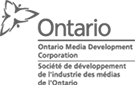Think about what’s on the laptop you’re using now. If it’s your personal computer, it probably has all of your digital pics (including those racy ones from last New Year’s Eve) and your entire collection of CDs (it took you weeks to upload them to iTunes). If it’s a computer for your business, it probably has all your business records, including that big pitch due tomorrow afternoon.
Now ask yourself, if your hard drive was to go kablooey right now, how screwed would you be?
We thought so. In fact, you’re probably like many people and don’t back up your data. A study in the US found that almost half don’t. And experts in the data storage business tell us that of those who do, they don’t back up on a regular basis, which means they are still susceptible to serious data loss.
The solution is simple: back up your data, at least once a week. You have two options.
One is get an external hard drive. They’ve come down in cost over the years, and you can now get a whole terabyte of space for under 300 bucks. Many of the popular drives, such as the ones produced by industry leaders Seagate division Maxtor and LaCie, come with software that takes a snapshot of your hard drive. Should you lose your data, these programs simply put the image of your destroyed hard drive on your new one, speeding the recovery process.
The second option is to back-up your data online.This can be slow, but you do have the security of having your data stored far, far away from your laptop, and of accessing it from anywhere. A quick search will reveal a multitude of options, including Apple’s new (but somewhat limited) MobileMe, Xdrive and Symantec’s Backup.com. These services cost you, but you don’t have to invest in hardware.
Now take that cup of coffee (or glass of wine, or shot of Jaegermeister) and set it down far away from your laptop, at least until that backup is completed.